AI anki card maker
Anki flashcards are great for establishing a spaced repetition routine with active recall on flashcards, but all the time and effort it takes to create flashcards for Anki becomes painful. And you just don't have time for it if you want to be able to actually study the flashcards too. You also can’t just use the sets online all the time because you need anki flashcards on your professor’s lecture slides exactly.
Here is how you can use Wisdolia AI to create Anki flashcards that don't suck:
Upload your lecture slides, notes, or any pdf file here and it will automatically start to generate flashcards

That’s it! Now you have tons of generated flashcards to practice with

You will also get multiple choice questions and case scenario questions made for you

Click the three dots in the top right and then hit Export to Anki to download an .akpg Anki file of the flashcards

Now just click on the .akpg file in your downloads and it will automatically open the flashcards in Anki

Improving your active recall practice
Anki cards are great for spaced repetition, but they are just okay for active recall. Think about all the times where you were tired while doing Anki and end up mindlessly clicking the space bar or convincing yourself you actually knew the answer when you maybe you didn't.
On Wisdolia, you write in your answers to the flashcards so there’s no faking the knowledge. And one of the really cool things about it being a smart ai flashcard is that you get personalized feedback on your answer to tell you exactly what you got wrong and why.
This helps to better feed the spaced repetition system on Wisdolia too with more accurate info on what flashcards exactly are the highest priority to study next.
When you generate flashcards on Wisdolia you also get a complete learning experience to guide you from noob to pro in the topic you uploaded
This study on Applying the Science of Learning from the University of Louisville, highlights the benefits of a Multimedia learning practice where you use different study techniques mixed together. This is why Wisdolia's goes beyond just a flashcard generator to create a mix of study materials that guides you to building deep understanding.
First build your confidence and momentum by answering multiple choice questions
Then attack smart flashcards grouped by the key concepts of your document
Lastly, apply the knowledge to answer case questions
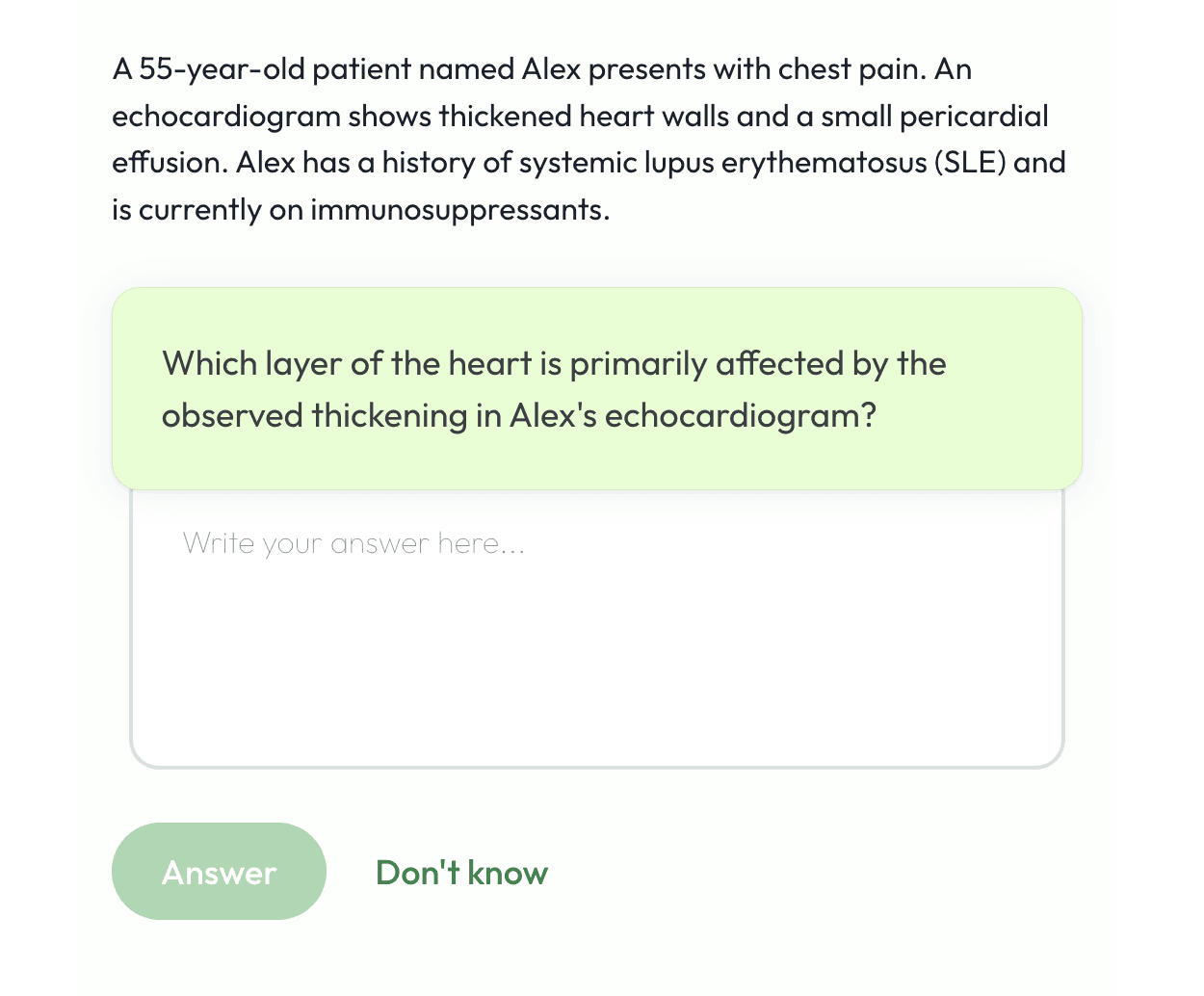
Wondering what file types and documents you can upload to Wisdolia get free flashcards created for you?
Here's what works:
Lecture slides
PDFs
PowerPoints
Any website, including
YouTube videos
Wikipedia
Can I change what language it's creating flashcards in?
There's two ways to control which language to translate your questions in:
Whatever language is on the document or pdf you upload, is the language the questions will be created in.
You can also hard code the language to always create the questions and answers for the ai flashcard in the same language via the settings page.
Related how to guides for upping your study skills with Wisdolia:

